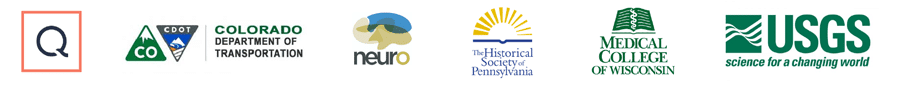Zmanda Enterprise Backup Software
Zmanda Enterprise Backup
The leader in cloud and open-source backup and disaster recovery. A BETSOL Company.
Zmanda Open Source Backup and Disaster Recovery
Open source, open APIs, and open formats providing scalable network, cloud, and hybrid solutions.
Worldwide leader in open-source backup with over 1,000,000 systems protected.
Broad Protection for Enterprise Technology
Amanda Enterprise protects a wide variety of OS distributions and versions, including Linux, Solaris, Windows, Mac OS, NDMP, VMWare, and Hyper-V.
Broad range of applications also supported, such as MS Exchange, MS SQL, Oracle, Postgres, and MS Sharepoint.
All without proprietary data formats.
Frequently Asked Questions ( FAQ )
What is cloud backup solution?
Cloud backup solutions store backups of data in off-premise, geographically dispersed cloud-based data centres. Cloud backup is an “off-premise” solution, which is important to have in case of a local disaster. For example, if there is a fire in a building, that will destroy the original data. If the backed-up data is also in the building (“on-premise” backup), it will be destroyed too. In this case, the backup will not be effective. Therefore, it is important to back up to multiple locations, including a dispersed cloud backup solution.
How do I backup my computer to the cloud?
Software cloud backup solutions allow computer data to be backed up to the cloud in an automated and systematic manner. These solutions will monitor for changes across devices and back them up securely to the cloud. Administration is typically done with local backup software or a centralized admin dashboard. Backup software will typically allow you to select from a variety of cloud back destinations, ranging from proprietary data centers to general-purpose cloud services.
What is the difference between backing up and syncing?
Backing up stores safe point-in-time copies of your data so that your data can be restored. You do not interact with backed up data; it is safely stored in case of an emergency. You use backup software to back up your data. Syncing replicates your data across multiple computers but does not create a backup copy of the data. Syncing allows you to interact with your data on more than one device. Syncing keeps your data in the cloud but is not used for disaster recovery.
What are the methods of backup?
Methods of backup typically include full backup, incremental backup, differential backup, and virtual full backup. These methods vary by how they back up changes to data. Whereas full backup backs up a complete snapshot of your data on a regular basis, incremental and differential backup types only back up the changes over time. Each give you a complete set of data to restore, but incremental and differential backup is much more efficient in terms of resources and storage space. Differential backup captures any changes since the initial full backup. Incremental backup captures changes since the last incremental backup, making it the more efficient of the two even though it is quite similar. The virtual full backup is a combination of these techniques whereby incremental backup is used, combined with periodic full backups. Advanced backup software will utilize all of these methods and present options that allow you to maximize performance and the resources available to you.
What is the use of backup and disaster recovery?
Backup is a subset of disaster recovery, ensuring your data is available to be restored in a broad set of disaster recovery scenarios. Disaster recovery includes policies and procedures to handle disasters of any type that may cause an interruption to business operations. In certain types of disasters, there will be data loss. Accordingly, a backup strategy must be in place should those disaster scenarios occur. Having appropriate processes and procedures for disastery recovery and backup will ensure loss of data is mitigated.